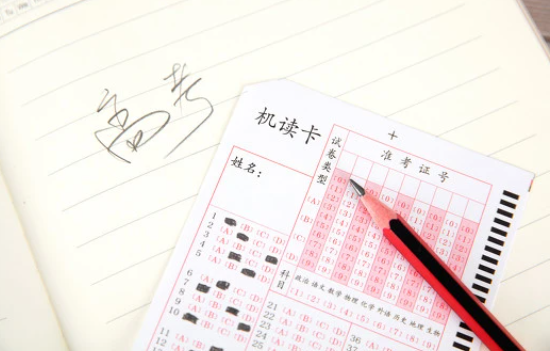Nuxt3踩坑之useFetch和useLazyFetch

前言
之前在学习Nuxt3的过程中,被useFetch和useLazyFetch搞了 意想不到的久,秉承着用他内置api的原理,我也没去用axios请求。
说说useFetch
useFetch其实很简单,就是简单的请求,参数啥的可以去官网文档查阅。 官网useFetch链接
那么useFetch就是一个普通的Fetch的请求。
- 1
- 2
- 3
- 4
//官网例子
const { data, pending, error, refresh } = await useFetch('https://api.nuxtjs.dev/mountains',{
pick: ['title']
})
当nuxt3中使用的时候,用上述await会阻塞路由的进行,也就是我从首页跳到其他页面时,页面会在请求完成时才渲染出来,看效果的可以给接口加个延迟试试。
其实这个效果一般不是我们想要,通常我们需要的是先让页面出来,也就是所谓的先导航,再数据请求,然后上个骨架屏之类的。
那么nuxt3提供了一个useLazyFetch。
useLazyFetch
useLazyFetch提供了一个围绕useFetch的包装器,通过将lazy选项设置为true,在解析处理程序之前触发导航
这是一个特别难受的api,他主要的功能就是所谓我上面说的先导航再请求。
官网的例子
- 1
- 2
- 3
- 4
- 5
- 6
- 7
- 8
- 9
- 10
- 11
- 12
- 13
- 14
- 15
- 16
- 17
- 18
- 19
- 20
- 21
<template>
<div v-if="pending">
Loading ...
</div>
<div v-else>
<div v-for="post in posts">
<!-- do something -->
</div>
</div>
</template>
<script setup>
/* Navigation will occur before fetching is complete.
Handle pending and error states directly within your component's template
*/
const { pending, data: posts } = useLazyFetch('/api/posts')
watch(posts, (newPosts) => {
// Because posts starts out null, you won't have access
// to its contents immediately, but you can watch it.
})
</script>
说的很清楚路由不会阻塞,但是先给的data为null,需要用watch去监听。所以麻烦就是处理这个null的问题。
下面是我在composables中直接写了一个use的方法**(下面是我傻了的错误示范,写了个useLazyrequest本身就是异步了当然先路由了)**
- 1
- 2
- 3
- 4
- 5
- 6
- 7
- 8
- 9
- 10
- 11
- 12
- 13
- 14
// 不阻塞路由方案 先路由进页面再请求数据 需要watch处理null的情况
import http from '@/utils/http'
export const useLazyrequest = async (url: string, method: string, callback: (ndata: any, pending: any) => void, params?: any, options?: any) => {
const { data, pending }: any = await http.request(url, method, 1, params, options)
watch(data, (v: any) => {
if (v && v.code === 0) {
const ndata = v.data
callback(ndata, pending)
}
else {
// 提示出错
}
}, { immediate: true })
}
因为也是刚学useLazyFetch我还并没有找到用途。
解决先路由再请求问题
那么其实先路由再请求的方案就是用useFetch然后去.then就好了。
- 1
- 2
- 3
- 4
- 5
- 6
- 7
- 8
useFetch('https://kedong.me/api_test/comment', {
method: 'GET',
}).then(({ data }) => {
console.log(data.value.data)
comments.value = data.value.data.comments
count.value = data.value.data.count
pending.value = false
})
想要拿到全部数据后显示那就用await。
注意
在跳转路由后,如果要用localStorage处理数据,可以在onUpdated处理。因为异步会在onMounted后获取到数据。
总结
先路由就用useFetch.then 先把数据获取了再跳转可以用 await useFetch 在nuxt3基本上用useFetch就行。用useLazyFetch +await记得处理data null的情况。