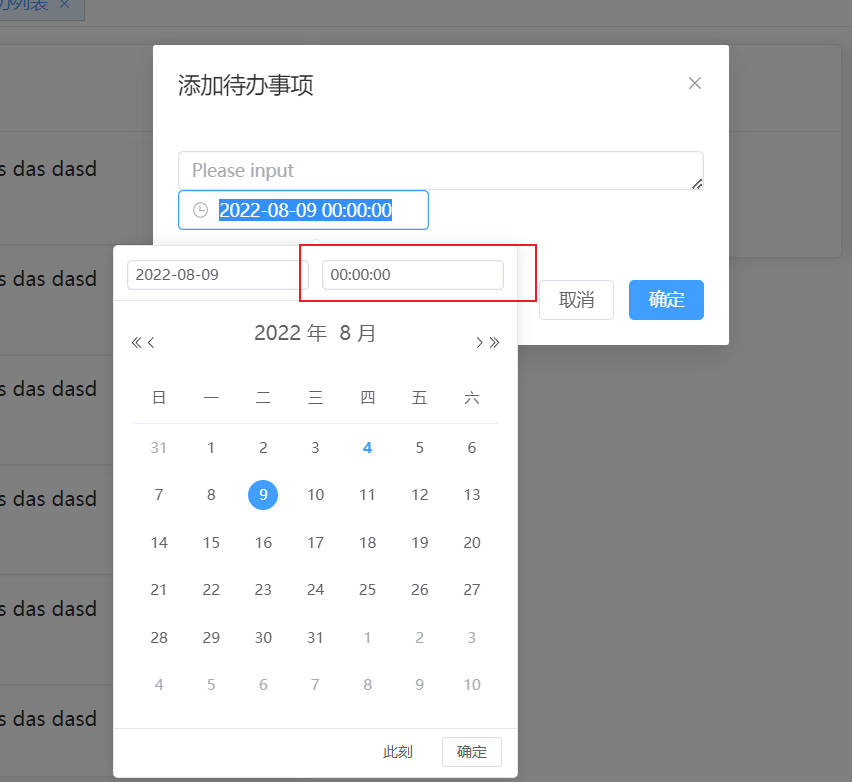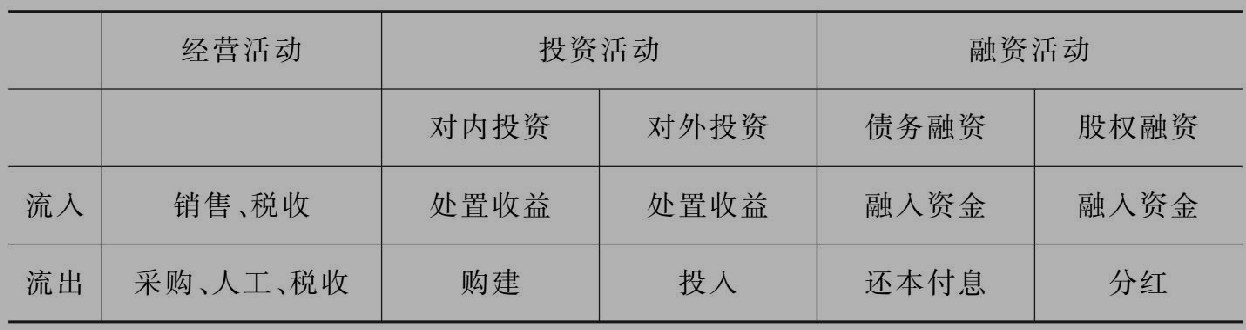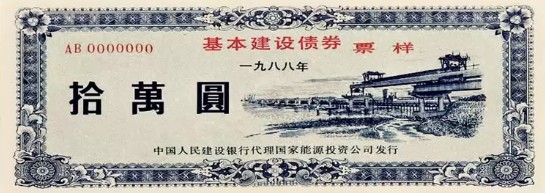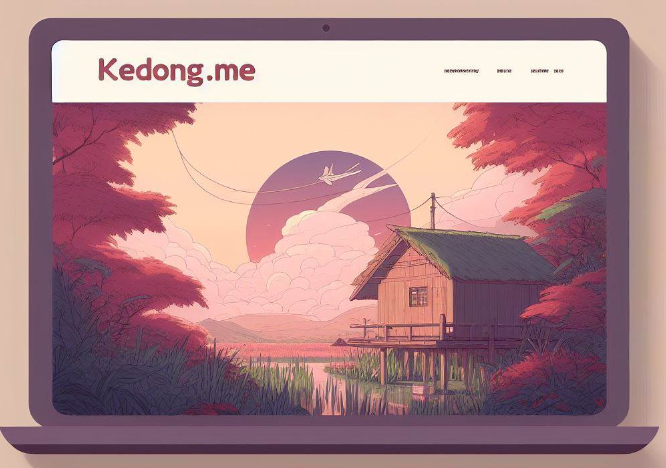学习vue3中computed,pinia的碰到的小疑问
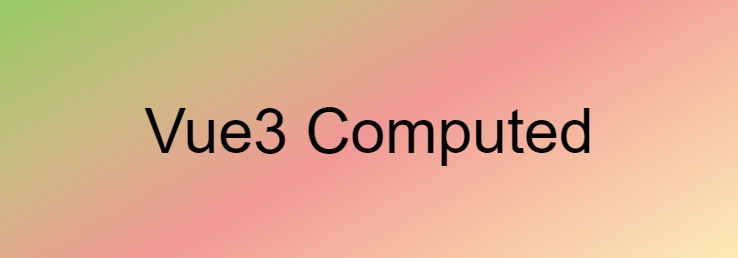
先来看看官网computed使用
- 1
- 2
- 3
- 4
- 5
- 6
const count = ref(1)
const plusOne = computed(() => count.value + 1)
console.log(plusOne.value) // 2
plusOne.value++ // 错误
这个表明当我们count是响应式数据plusOne就会跟着变化。
- 1
- 2
- 3
- 4
let count = 1
const plusOne = computed(() => count + 1)
count ++
console.log(plusOne.value) // 2
然后试了试count是一个常数,显然之后对count数字改变,plusone是不会改变的
之后以为store里的数据并非响应式,做了实验
- 1
- 2
- 3
- 4
- 5
- 6
- 7
- 8
- 9
- 10
- 11
- 12
- 13
- 14
- 15
- 16
- 17
- 18
- 19
<template>
<div>
<button @click="add">+++</button>
<div>plusOne值{{ plusOne }}</div>
</div>
</template>
<script setup lang="ts">
import { computed } from "vue";
import { GlobalStore } from "@/store";
const globalStore = GlobalStore();
const { counter } = globalStore;//破坏了响应式
console.log(counter,globalStore);//0 一个ref的对象
const plusOne = computed(() => counter + 1);
const add = () => {
globalStore.counter++;
};
</script>
解构赋值后counter变成了一个常数,globalStore.counter变化时,plusOne的值就不会改变,上面打印的globalStore可以看出globalStore.counter是一个响应式数据的。
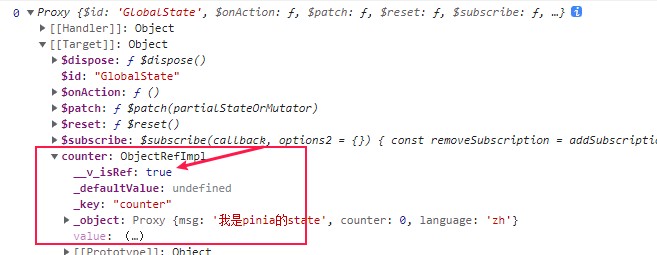
因此可以将代码改成
- 1
- 2
- 3
- 4
- 5
- 6
- 7
- 8
- 9
- 10
- 11
<script setup lang="ts">
import { computed } from "vue";
import { GlobalStore } from "@/store";
const globalStore = GlobalStore();
const { counter } = globalStore;
console.log(counter,globalStore);//0 一个ref的对象
const plusOne = computed(() => globalStore.counter + 1);
const add = () => {
globalStore.counter++;
};
</script>
或引入storeToRefs也可解决
- 1
- 2
- 3
- 4
- 5
- 6
- 7
- 8
- 9
- 10
- 11
- 12
<script setup lang="ts">
import { computed } from "vue";
import { GlobalStore } from "@/store";
import { storeToRefs } from "pinia";
const globalStore = GlobalStore();
const { counter } = storeToRefs(globalStore);
console.log(counter);
const plusOne = computed(() => counter.value + 1);
const add = () => {
globalStore.counter++;
};
</script>
总结
pinia给出的数据本身具有响应式,可以用来直接computed
(完)
0条看法
最新最后最热
等待你的评论