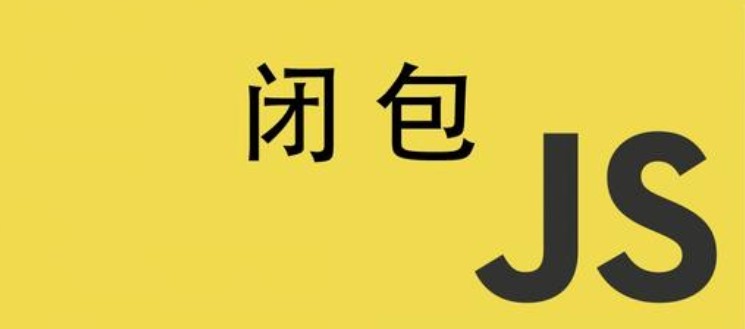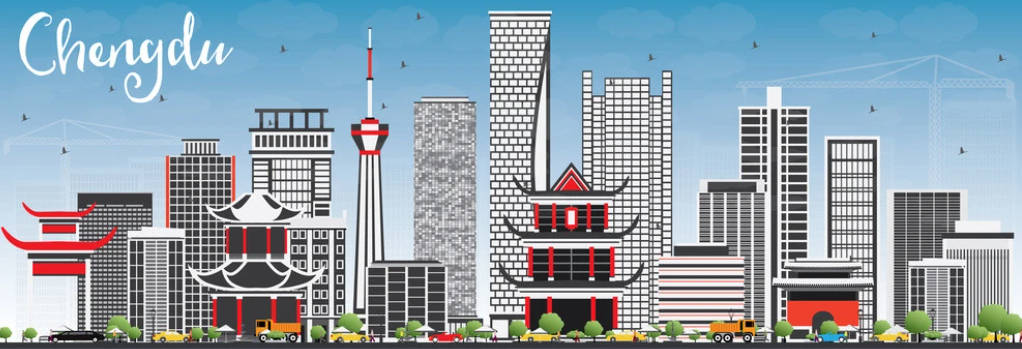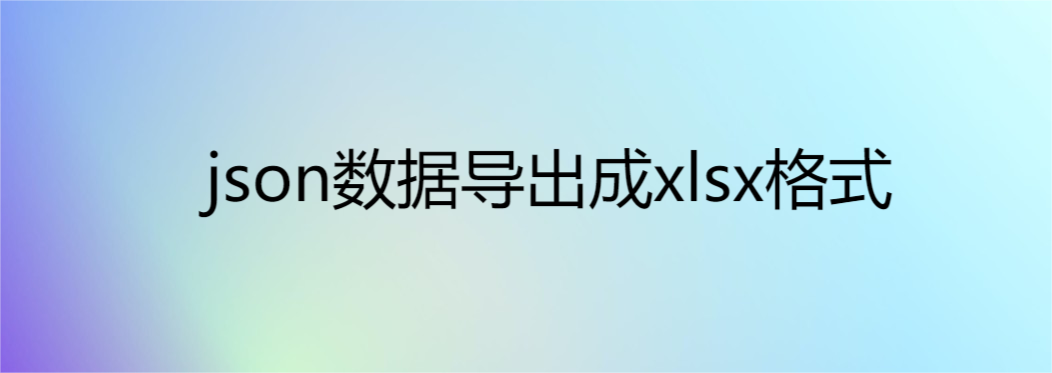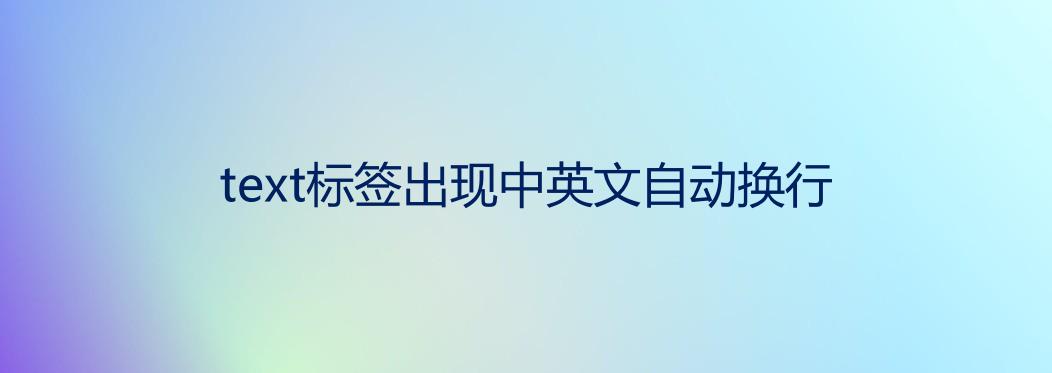Vue Class 与 Style 的动态绑定

Class 对象语法
方式一:
- 1
- 2
- 3
- 4
<div
class="static"
:class="{ active: isActive, 'text-danger': hasError }"
></div>
对应的数据
- 1
- 2
- 3
- 4
data: {
isActive: true,
hasError: false
}
结果渲染为:
- 1
<div class="static active"></div>
方式二:
- 1
<div v-bind:class="classObject"></div>
对应的数据
- 1
- 2
- 3
- 4
- 5
- 6
data: {
classObject: {
active: true,
'text-danger': false
}
}
结果渲染为:
- 1
<div class="static active"></div>
Class 数组语法
方式一:
- 1
<div v-bind:class="[activeClass, errorClass]"></div>
对应的数据
- 1
- 2
- 3
- 4
data: {
activeClass: 'active',
errorClass: 'text-danger'
}
结果渲染为:
- 1
<div class="active text-danger"></div>
方式二(三元表达式):
- 1
<div v-bind:class="[isActive ? activeClass : '', errorClass]"></div>
对应的数据
- 1
- 2
- 3
- 4
- 5
data: {
isActive:true
activeClass: 'active',
errorClass: 'text-danger'
}
结果渲染为:
- 1
<div class="active text-danger"></div>
方式三:
- 1
<div v-bind:class="[{ active: isActive }, errorClass]"></div>
对应的数据
- 1
- 2
- 3
- 4
data: {
isActive:true
errorClass: 'text-danger'
}
结果渲染为:
- 1
<div class="active text-danger"></div>
Style 对象语法
方式一:
- 1
<div v-bind:style="{ color: activeColor, fontSize: fontSize + 'px' }"></div>
对应的数据
- 1
- 2
- 3
- 4
data: {
activeColor: 'red',
fontSize: 30
}
结果渲染为:
- 1
<div style="color: red;font-size: 13px;"></div>
方式二(更清晰):
- 1
<div :style="styleObject"></div>
对应的数据
- 1
- 2
- 3
- 4
- 5
- 6
data: {
styleObject: {
color: 'red',
fontSize: '13px'
}
}
结果渲染为:
- 1
<div style="color: red;font-size: 13px;"></div>
Style 数组语法
方式一:
- 1
<div v-bind:style="[baseStyles, overridingStyles]"></div>
对应的数据
- 1
- 2
- 3
- 4
data: {
baseStyles: {color: 'red'},
overridingStyles: {fontSize: '13px'}
}
结果渲染为:
- 1
<div style="color: red;font-size: 13px;"></div>
方式二(特殊):
- 1
<div :style="{ display: ['-webkit-box', '-ms-flexbox', 'flex'] }"></div>
这样写只会渲染数组中最后一个被浏览器支持的值。在本例中,如果浏览器支持不带浏览器前缀的 flexbox,那么就只会渲染 display: flex。
本文参考Vue官方文档做记录
(完)
0条看法
最新最后最热
等待你的评论